Understanding the Required Resources
It took me almost a month to understand why we navigated through so many different systems in CTL 1799. But this is how I finally wrapped my head around what was happening:
Connect 2 Create (C2C)
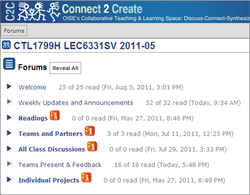
C2C is a virtual classroom.
Think about it like this: if CTL1799 was on-campus, the physical meeting place you would head to each class would be "Room C2C."
Each topic to be discussed or course requirement has its own forum. This allows you to participate in more than one discussion/conversation during your time "in class".
You access C2C through the U of T Portal.
Think about it like this: if CTL1799 was on-campus, the physical meeting place you would head to each class would be "Room C2C."
Each topic to be discussed or course requirement has its own forum. This allows you to participate in more than one discussion/conversation during your time "in class".
You access C2C through the U of T Portal.
Blackboard
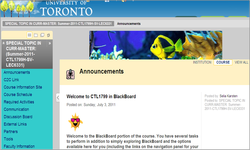
BlackBoard is a Learning Management System (LMS).
Think about it like this: if CTL1799 was on-campus, you would likely appreciate having a centralized place to access important information that was mentioned or referred to in class without having to write everything down!
Blackboard facilitates discussions of issues that affect you and your fellow students (like projects, sharing of additional resources, discussing technical issues) that are best served by having a separate space outside of the classroom.
You access Blackboard through the U of T Portal.
Think about it like this: if CTL1799 was on-campus, you would likely appreciate having a centralized place to access important information that was mentioned or referred to in class without having to write everything down!
Blackboard facilitates discussions of issues that affect you and your fellow students (like projects, sharing of additional resources, discussing technical issues) that are best served by having a separate space outside of the classroom.
You access Blackboard through the U of T Portal.
CTL1799 Website

The CTL1799 Website is the main page for the course.
Think about it as a dynamic course outline.
You need this site to understand what the course is all about, required technology resources, how you will be evaluated, how to reach Selia, the schedule over the 6 weeks and easy access to past projects to inspire and inform your own.
Now that you understand where you will go, it is now time to understand what you must do. Please see Managing Deliverables.
Think about it as a dynamic course outline.
You need this site to understand what the course is all about, required technology resources, how you will be evaluated, how to reach Selia, the schedule over the 6 weeks and easy access to past projects to inspire and inform your own.
Now that you understand where you will go, it is now time to understand what you must do. Please see Managing Deliverables.
